
Basically the idea is that every pixel is going to be affected by the pixels around it, but the blending needs to happen in an uneven way, because a pixel that is far from the current pixel shouldn't affect the color the same as the main pixel, in other words, the further the pixel, the less it affects the final color, so as you can see on the chart above, there are three sections that affect the final color.
Below you can see a screenshot of the before and after, as you can see the second image looks a lot smoother, it is not perfect, but coming from a 200x200 image, it looks pretty nice.
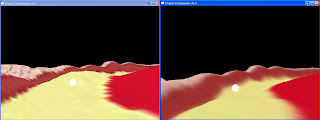

No comments:
Post a Comment